How to use a booking page generator
Learn how to build a page, where people can book a reservation or appointment. How to deal with payments, vouchers and returns!
Settings - Opening Hours
In this menu, you can specify the working hours of your business, as well as the days you are closed.
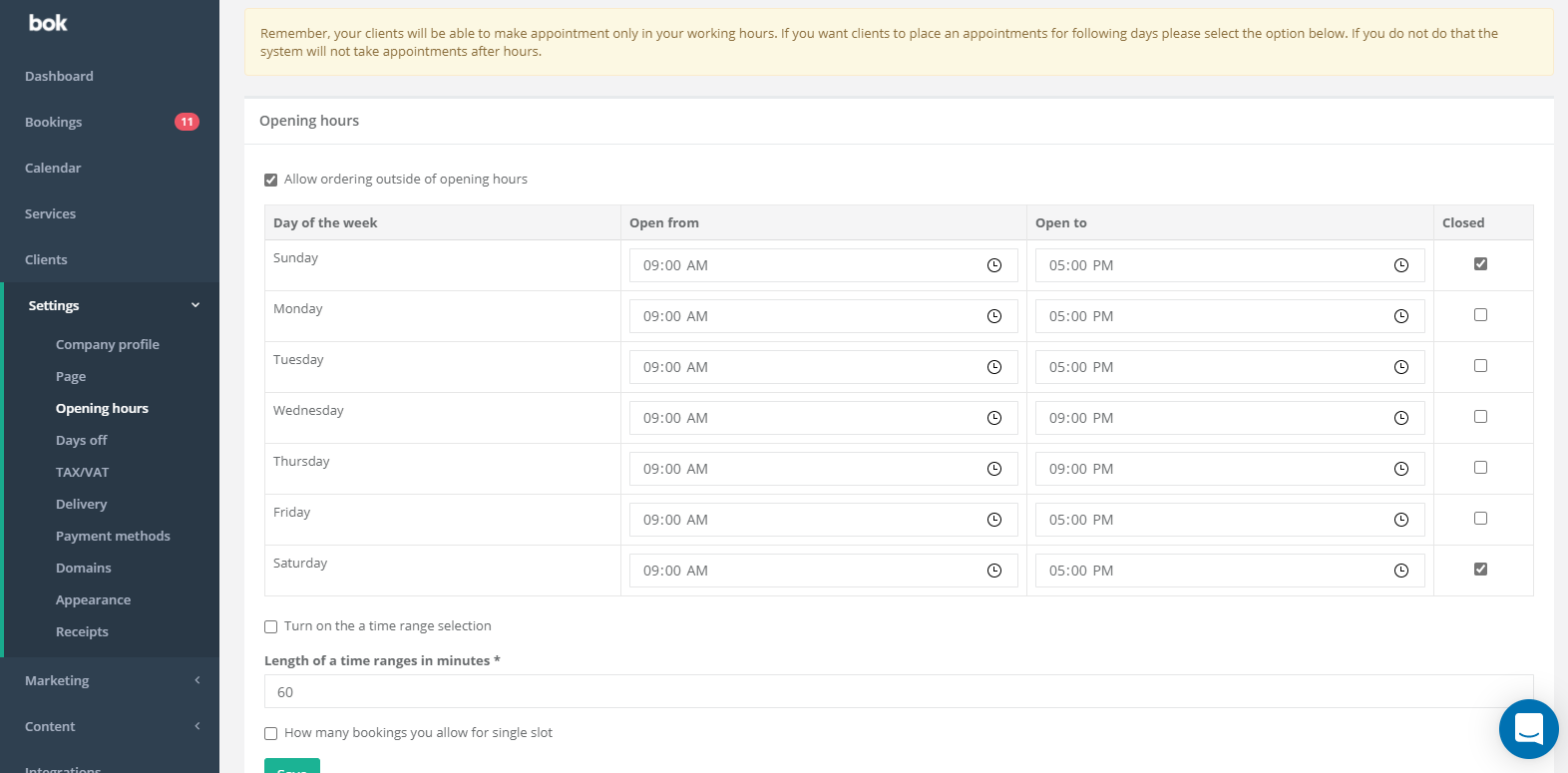
This is just a little of the lesson. Take the course to see the rest
Available lessons
"Learn about it"
"Learn about it"
"Learn about it"
"Learn about it"
"Learn about it"
"Learn about it"
"Learn about it"
"Learn about it"
"Learn about it"
"Learn about it"
"Learn about it"
"Learn about it"
"Learn about it"
"Learn about it"
"Learn about it"
"Learn about it"
"Learn about it"
"Learn about it"
"Learn about it"
"Learn about it"
"Learn about it"
"Learn about it"
"Learn about it"
"Learn about it"
"Learn about it"
"Learn about it"
"Learn about it"
"Learn about it"
"Learn about it"

Booking page
With a booking page generator, you can build a website where people can book an appointment, an appointment or rent something from you
224 user
